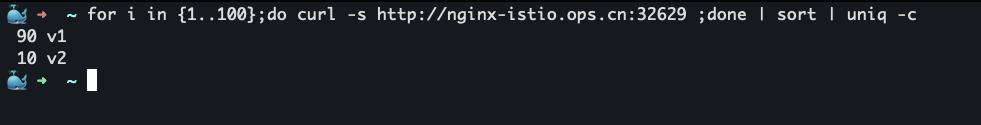警告
本文最后更新于 2021-09-17 19:50,文中内容可能已过时。
一、配置namespace
1
2
3
4
| # 创建ns
k create ns istio-demo
# 开启自动注入
k label ns istio-demo istio-injection=enabled
|
二、部署nginx-v1应用
1
2
3
4
5
6
7
8
9
10
11
12
13
14
15
16
17
18
19
20
21
22
23
24
25
26
27
28
29
30
31
32
33
34
35
36
37
| apiVersion: apps/v1
kind: Deployment
metadata:
name: nginx-v1
namespace: istio-demo
spec:
replicas: 1
selector:
matchLabels:
app: nginx
version: v1
template:
metadata:
labels:
app: nginx
version: v1
spec:
initContainers:
- name: busybox
image: busybox
volumeMounts:
- name: www
mountPath: /tmp
command: ["sh", "-c", "echo 'v1' > /tmp/index.html"]
containers:
- name: nginx
image: nginx:1.14-alpine
imagePullPolicy: IfNotPresent
ports:
- name: http
containerPort: 80
volumeMounts:
- name: www
mountPath: /usr/share/nginx/html/
volumes:
- name: www
emptyDir: {}
|
注意这里的标签使用了app=nginx,version=v1
三、创建Service
1
2
3
4
5
6
7
8
9
10
11
12
13
| apiVersion: v1
kind: Service
metadata:
name: nginx-svc
namespace: istio-demo
spec:
type: ClusterIP
ports:
- name: http
port: 80
targetPort: 80
selector:
app: nginx
|
这里选择所有app=nginx的pod
四、创建Gateway
允许访问nginx-istio.ops.cn的外部流量
1
2
3
4
5
6
7
8
9
10
11
12
13
14
15
16
| apiVersion: networking.istio.io/v1alpha3
kind: Gateway
metadata:
name: nginx-gw
namespace: istio-demo
spec:
selector:
# 这里使用的是istio的默认网关,后面会介绍使用nginx-controller作为网关
istio: ingressgateway
servers:
- port:
number: 80
name: http
protocol: HTTP
hosts:
- "nginx-istio.ops.cn"
|
五、创建VirtualService
将nginx服务的流量都走向v1版本
1
2
3
4
5
6
7
8
9
10
11
12
13
14
15
16
17
18
19
20
21
22
| apiVersion: networking.istio.io/v1alpha3
kind: VirtualService
metadata:
name: nginx-vs
namespace: istio-demo
spec:
exportTo:
- "*"
gateways:
- nginx-gw
hosts:
- 'nginx-svc.istio-demo.svc.cluster.local'
- 'nginx-istio.ops.cn'
http:
- route:
- destination:
host: nginx-svc
subset: v1
weight: 100
- destination:
host: nginx-svc
subset: v2
|
六、配置DestinationRule
为nginx-svc定义两个子集
1
2
3
4
5
6
7
8
9
10
11
12
13
14
| apiVersion: networking.istio.io/v1alpha3
kind: DestinationRule
metadata:
name: nginx-dr
namespace: istio-demo
spec:
host: nginx-svc
subsets:
- name: v1
labels:
version: v1
- name: v2
labels:
version: v2
|
七、访问测试
1
2
| 获取nodeport端口
k get svc -n istio-system istio-ingressgateway -o jsonpath='{.spec.ports[?(@.name=="http2")].nodePort}'
|
http://nginx-istio.ops.cn:32629/
八、部署nginx-v2灰度版本
1
2
3
4
5
6
7
8
9
10
11
12
13
14
15
16
17
18
19
20
21
22
23
24
25
26
27
28
29
30
31
32
33
34
35
36
37
| apiVersion: apps/v1
kind: Deployment
metadata:
name: nginx-v2
namespace: istio-demo
spec:
replicas: 1
selector:
matchLabels:
app: nginx
version: v2
template:
metadata:
labels:
app: nginx
version: v2
spec:
initContainers:
- name: busybox
image: busybox
volumeMounts:
- name: www
mountPath: /tmp
command: ["sh", "-c", "echo 'v2' > /tmp/index.html"]
containers:
- name: nginx
image: nginx:1.14-alpine
imagePullPolicy: IfNotPresent
ports:
- name: http
containerPort: 80
volumeMounts:
- name: www
mountPath: /usr/share/nginx/html/
volumes:
- name: www
emptyDir: {}
|
目前为止流量还都在v1上
九、切10%的流量到v2版本
1
2
3
4
5
6
7
8
9
10
11
12
13
14
15
16
17
18
19
20
21
22
23
| apiVersion: networking.istio.io/v1alpha3
kind: VirtualService
metadata:
name: nginx-vs
namespace: istio-demo
spec:
exportTo:
- "*"
gateways:
- nginx-gw
hosts:
- 'nginx-svc.istio-demo.svc.cluster.local'
- 'nginx-istio.ops.cn'
http:
- route:
- destination:
host: nginx-svc
subset: v1
weight: 90
- destination:
host: nginx-svc
subset: v2
weight: 10
|
十、访问测试
访问100次进行测试
1
| for i in {1..100};do curl -s http://nginx-istio.ops.cn:32629 ;done | sort | uniq -c
|
 20480-xcs0fp8hwua.png
20480-xcs0fp8hwua.png
 微信号
微信号 微信打赏
微信打赏