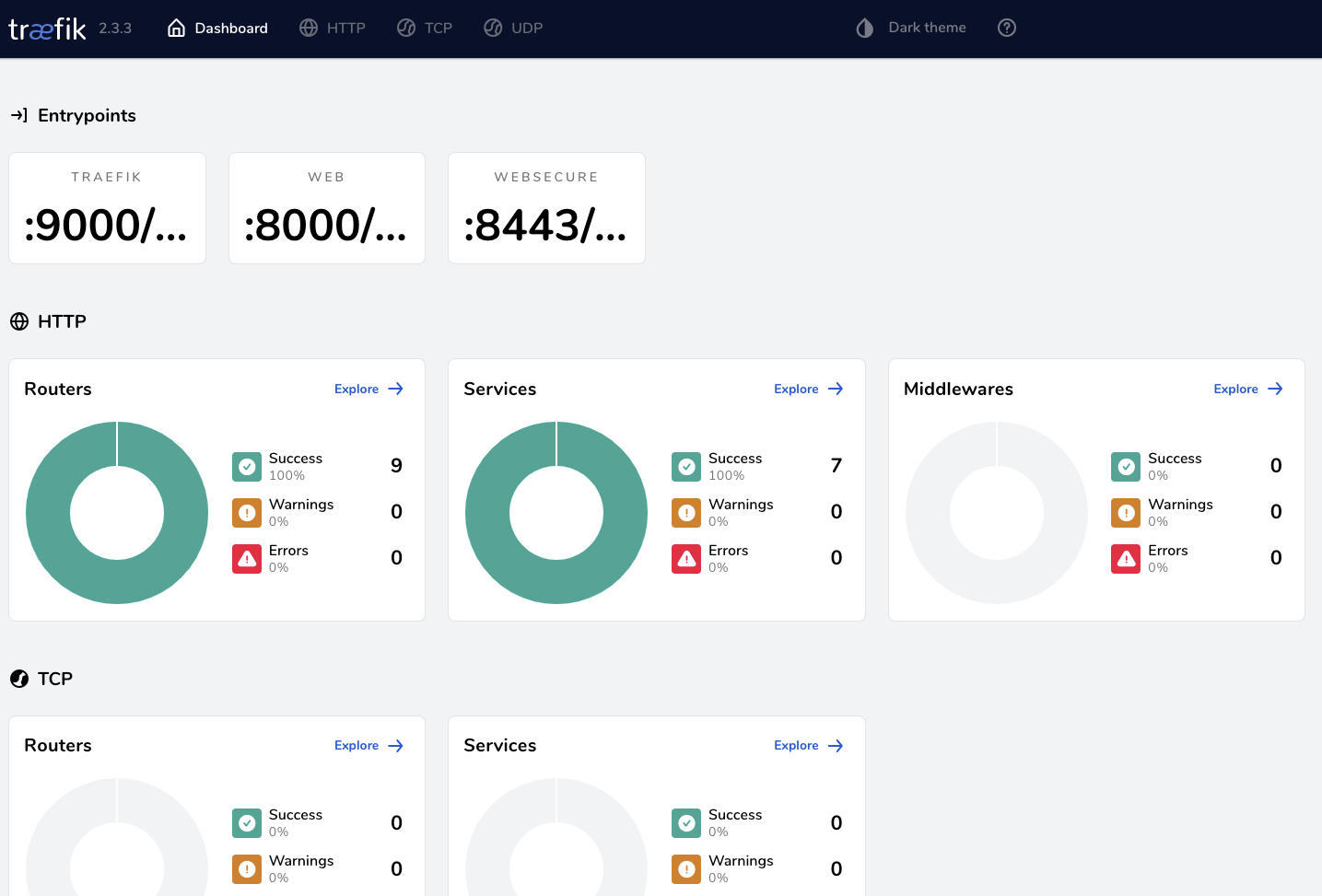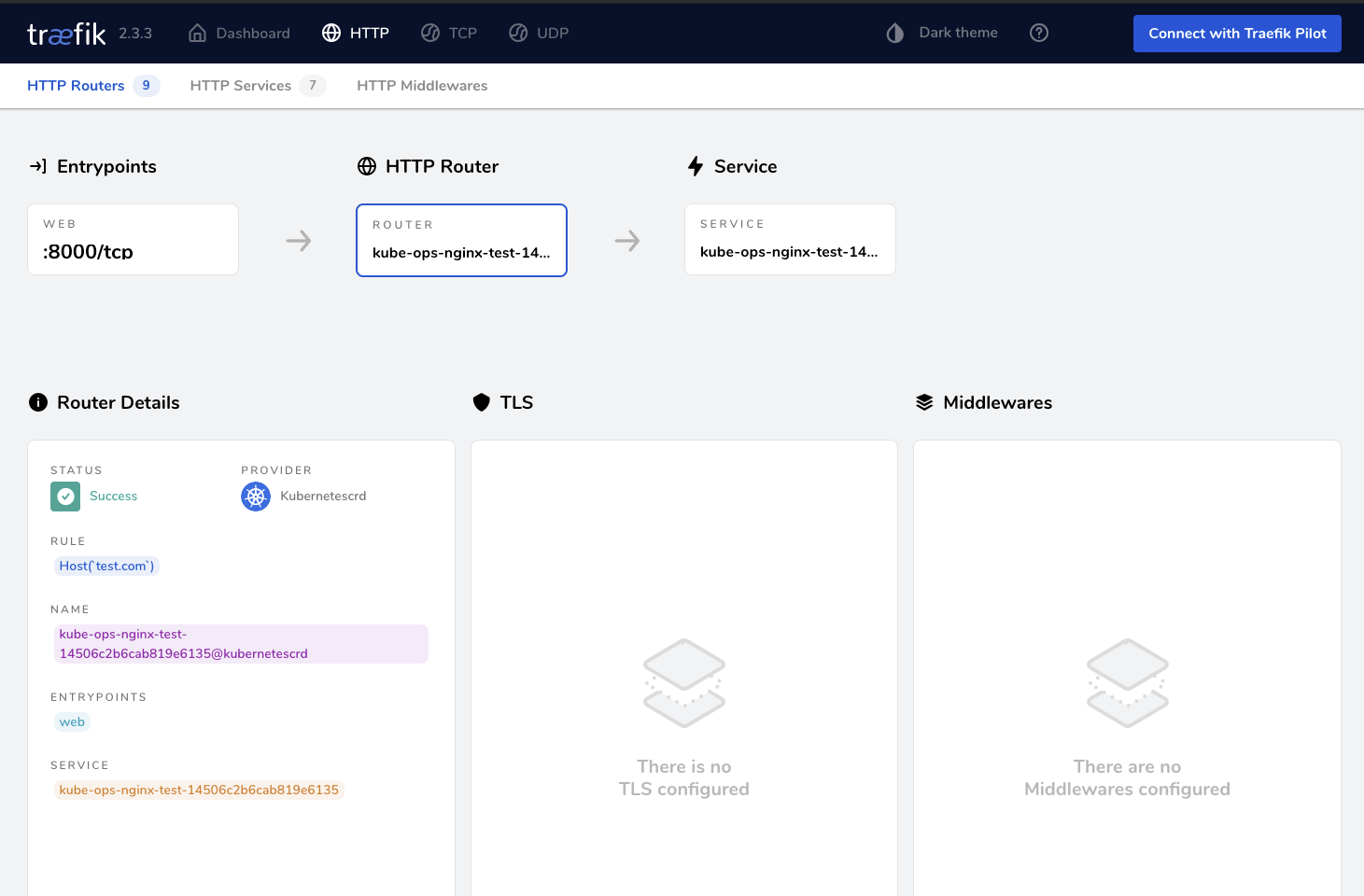警告
本文最后更新于 2021-10-20 16:24,文中内容可能已过时。
IngressRoute是traefik编写的一个自定义资源(CRD),可以更好的配置traefik所需的路由信息
https://doc.traefik.io/traefik/reference/dynamic-configuration/kubernetes-crd/#resources
一、使用helm安装traefik
1.添加traefik仓库
1
2
| helm repo add traefik https://helm.traefik.io/traefik
helm repo update
|
2.安装traefik
1
2
| kubectl create ns traefik-v2
helm install --namespace=traefik-v2 traefik traefik/traefik
|
3.暴露traefik的dashboard
端口说明:
9000是dashboard
8000是http入口
8443是https入口
kubectl port-forward --address=0.0.0.0 -n traefik-v2 $(kubectl get pods -n traefik-v2 --selector "app.kubernetes.io/name=traefik" --output=name) 9000:9000
通过master节点IP:9000/dashboard/访问traefik仪表盘
以上安装方式仅为学习使用.
 58456-zpguelkyx.png
58456-zpguelkyx.png
二、traefik IngressRoute资源配置
下面部署一个nginx应用
1
2
3
4
5
6
7
8
9
10
11
12
13
14
15
16
17
18
19
20
21
22
23
24
25
26
27
28
29
30
31
32
33
34
35
36
37
| apiVersion: apps/v1
kind: Deployment
metadata:
name: nginx-test
namespace: kube-ops
spec:
selector:
matchLabels:
app: nginx
test: "true"
template:
metadata:
labels:
app: nginx
test: "true"
spec:
containers:
- name: nginx-test
ports:
- name: http
containerPort: 80
image: nginx:1.17.10
---
apiVersion: v1
kind: Service
metadata:
name: nginx-test
namespace: kube-ops
spec:
selector:
app: nginx
test: "true"
type: ClusterIP
ports:
- name: web
port: 80
targetPort: http
|
让我们通过IngressRoute来配置一个规则
https://doc.traefik.io/traefik/routing/providers/kubernetes-crd/#kind-ingressroute
1
2
3
4
5
6
7
8
9
10
11
12
13
14
15
| apiVersion: traefik.containo.us/v1alpha1
kind: IngressRoute
metadata:
name: nginx-test
namespace: kube-ops
spec:
entryPoints:
# 监听指定入口点为的流量。这里的web就是traefik静态配置(启动参数)中的 --entryPoints.web.address=:8000,通过仪表盘也可以看到
- web
routes:
- kind: Rule
match: Host(`test.com`)
services:
- name: nginx-test
port: 80
|
可以看到我门刚才配置的规则已经生效了。
 88637-g703qcu4v6.png
88637-g703qcu4v6.png
现在将入口点web暴露出来,通过9001端口。
kubectl port-forward --address=0.0.0.0 -n traefik-v2 $(kubectl get pods -n traefik-v2 --selector "app.kubernetes.io/name=traefik" --output=name) 9001:8000
在本地做hosts解析
x.x.x.x test.com
现在我们打开test.com:9001可以看到nginx已经正常访问 40593-17h09vnq5qx.png
40593-17h09vnq5qx.png
三、https配置
生成证书secret
kubectl create secret tls nginx-test --cert=tls.crt --key=tls.key
修改之前的IngressRoute
1
2
3
4
5
6
7
8
9
10
11
12
13
14
15
16
17
| apiVersion: traefik.containo.us/v1alpha1
kind: IngressRoute
metadata:
name: nginx-test
namespace: kube-ops
spec:
entryPoints:
# 指定入口点为web。这里的web就是traefik静态配置(启动参数)中的 --entryPoints.web.address=:8000,通过仪表盘也可以看到
- web
routes:
- kind: Rule
match: Host(`test.com`) # 匹配规则,第三部分说明
services:
- name: nginx-test
port: 80
tls:
secretName: nginx-test
|
因为不是正常的证书,所以访问过不去 54073-f0d04jeun5l.png
54073-f0d04jeun5l.png
四、ingressroute配置详解
1
2
3
4
5
6
7
8
9
10
11
12
13
14
15
16
17
18
19
20
21
22
23
24
25
26
27
28
29
30
31
32
33
34
35
36
37
38
39
40
41
42
43
44
45
46
47
48
49
50
51
52
53
54
55
56
57
58
59
60
61
62
63
64
65
66
67
68
69
70
71
72
73
74
75
76
77
78
79
80
81
82
83
| apiVersion: traefik.containo.us/v1alpha1
kind: IngressRoute
metadata:
name: foo
namespace: bar
spec:
# 入口点列表
entryPoints:
- foo
# 定义路由配置
routes:
# kind目前只支持Rule
- kind: Rule
# 路由匹配规则
match: Host(`test.example.com`)
# 当前规则的优先级,优先级高则优先匹配,可以用来解决路由冲突
priority: 10
# 使用中间件
middlewares:
# 中间件名称
- name: middleware1
# 中间件所在的k8s namespace
namespace: default
# 引用service
services:
# Service或者TraefikService
- kind: Service
name: foo
namespace: default
# 转发客户端的header,默认true
passHostHeader: true
# service的端口号,也可以写名称
port: 80
# 定义traefik如何响应服务端的请求给客户端
responseForwarding:
# 当接收到来自后端服务的响应1ms后,将响应发送给客户端,例如防止分块传输(Transfer-Encoding: chunked)频繁发送大量小数据、发送小文件等情况下会用到
# 如果是流式响应那么这个参数不生效
flushInterval: 1ms
# 请求后端服务器使用http或https
scheme: https
# 引用ServersTransport资源,仅k8s service支持。 ServersTransport用于全局配置 Traefik 和后端之间的连接
# ServersTransport配置说明项 https://doc.traefik.io/traefik/routing/overview/#transport-configuration
# 自定义ServersTransport资源 https://doc.traefik.io/traefik/routing/providers/kubernetes-crd/#kind-serverstransport
serversTransport: transport
# 启用粘性会话,将请求转发到同一个pod中
sticky:
# 目前仅支持cookie
# 会在初始响应中添加 Set-Cookie 标头,让客户端知道是哪个服务器处理的第一个响应。在后续请求中,为了保持与同一服务器的会话有效,客户端应该发送带有值集的 cookie。
cookie:
name: cookie
# httpOnly 不允许使用javascript获取cookie
httpOnly: true
# secure 仅应通过 HTTPS 连接传输
secure: true
# 控制浏览器是否应该将 Cookie 发送到跨站点请求中, 防止csrf攻击。
# 可选项 none, lax, strict 或者不写, 如果SameSite=None那么secure必须为true
sameSite: none
# 负载均衡策略, 目前只支持轮询
strategy: RoundRobin
# 可以定义多个 service 之间的访问权重比例
weight: 10
# https相关配置
tls:
# 证书 secret
secretName: supersecret
# 引用 TLSOption 对象, TLSOption允许用户配置TLS连接的一些参数。
# https://doc.traefik.io/traefik/https/tls/#tls-options
options:
name: opt
namespace: default
# 使用指定的证书解析器自动生成证书, https://www.soulchild.cn/post/2198/
certResolver: foo
# 指定哪些域名需要启用tls, 如果启用了certResolver,会将所有域名都向Let's Encrypt's申请证书
domains:
- main: example.net
sans:
- a.example.net
- b.example.net
- "*.example.cn"
# 引用 TLSStore 对象, 我认为这就是高级版的tls secret, 它可以包含多个tls secret,还可以设置默认的tls secret, 也可以使用证书解析器自动申请和续期证书
store:
name: public-tls
namespace: traefik
|
五、路由匹配规则
Headers(`key`, `value`): 判断请求头是否存在, key 是请求头名称,value是值. 例如HeadersRegexp("User-Agent", "Chrome|IE")
HeadersRegexp(`key`, `regexp`): 同上,可以使用正则来匹配. 例如HeadersRegexp("User-Agent", "Chrome|IE")
Host(`example.com`, …): 检查Host请求头,判断其值是否为给定之一. 例如 Host(`example.com`, `test.com`)
HostHeader(`example.com`, …): 同上,因为历史原因才存在的
HostRegexp(`example.com`, `{subdomain:[a-z]+}.example.com`, …): 同上,可以使用正则.
Method(`GET`, …): 匹配method (GET, POST, PUT, DELETE, PATCH, HEAD). 例如 Method(`GET`, `POST`, `PUT`)
Path(`/path`, `/articles/{cat:[a-z]+}/{id:[0-9]+}`, …): 匹配确切的请求路径。接受正则表达式
PathPrefix(`/products/`, `/articles/{cat:[a-z]+}/{id:[0-9]+}`): 匹配请求前缀路径。接受正则表达式
Query(`foo=bar`, `bar=baz`): 匹配查询字符串参数
ClientIP(`10.0.0.0/16`, `::1`): 如果客户端IP是给定的IP/CIDR之一,则匹配。它接受IPv4, IPv6和CIDR格式。注意它只匹配客户端IP, 也就是remote ip。
正则语法
正则的格式为 {name: regexp}, name随便写, regexp是正则
运算符
可以使用 &&, ||, !, () 将多种规则组和使用
例如: (Host(`example.com`, `test.com`) || PathPrefix(`/products/`)) && ClientIP(`10.0.0.0/16`)
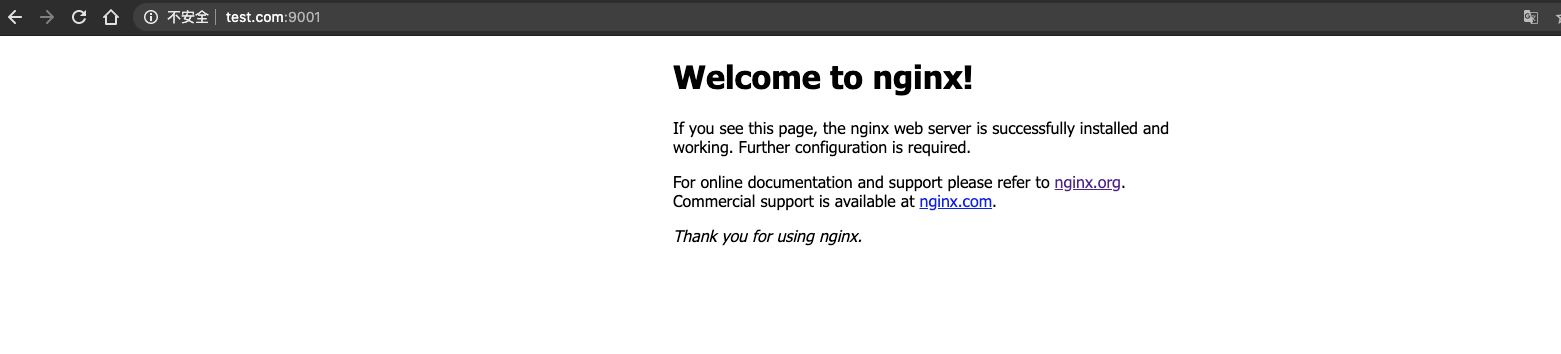

 微信号
微信号 微信打赏
微信打赏