fluentd使用es插件作为输出
目录
警告
本文最后更新于 2020-06-02 11:50,文中内容可能已过时。
##参数
- @type (必须) 指定插件
- host (可选) es主机地址,默认localhost
- port (可选) es端口,默认9200
- hosts (可选)
如果是集群,指定多个地址和端口,如果使用此选项,则忽略
host和port选项。配置格式如下:
| |
- user, password (可选) es的登陆凭证
| |
- scheme (可选) 指定协议,默认http
- path (可选) restapi用于发出写请求的路径(默认值: nil)
- index_name (可选) es索引名称,默认fluentd
| |
- logstash_format (可选)
设置为true后,Fluentd使用传统的索引名格式
logstash-%Y.%m.%d(默认值: false)。 此选项取代index_name选项。 - @log_leve (可选) 日志级别,支持fatal,error,warn,info,debug,trace.
- logstash_prefix (optional) 索引的前缀,默认logstash
配置文件
| |
启动服务td-agent -c demo3.conf
发送日志测试:curl localhost:8888/test1 -d 'json={"aaa":"bbb"}'
等待10秒后,索引已经被创建了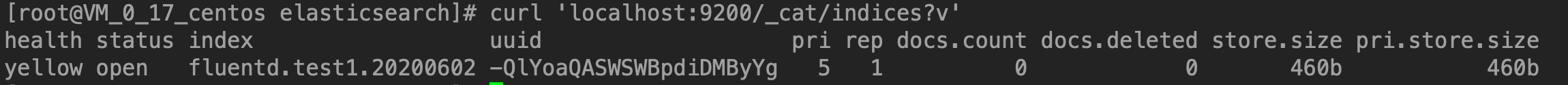
请我喝杯水
 微信号
微信号 微信打赏
微信打赏